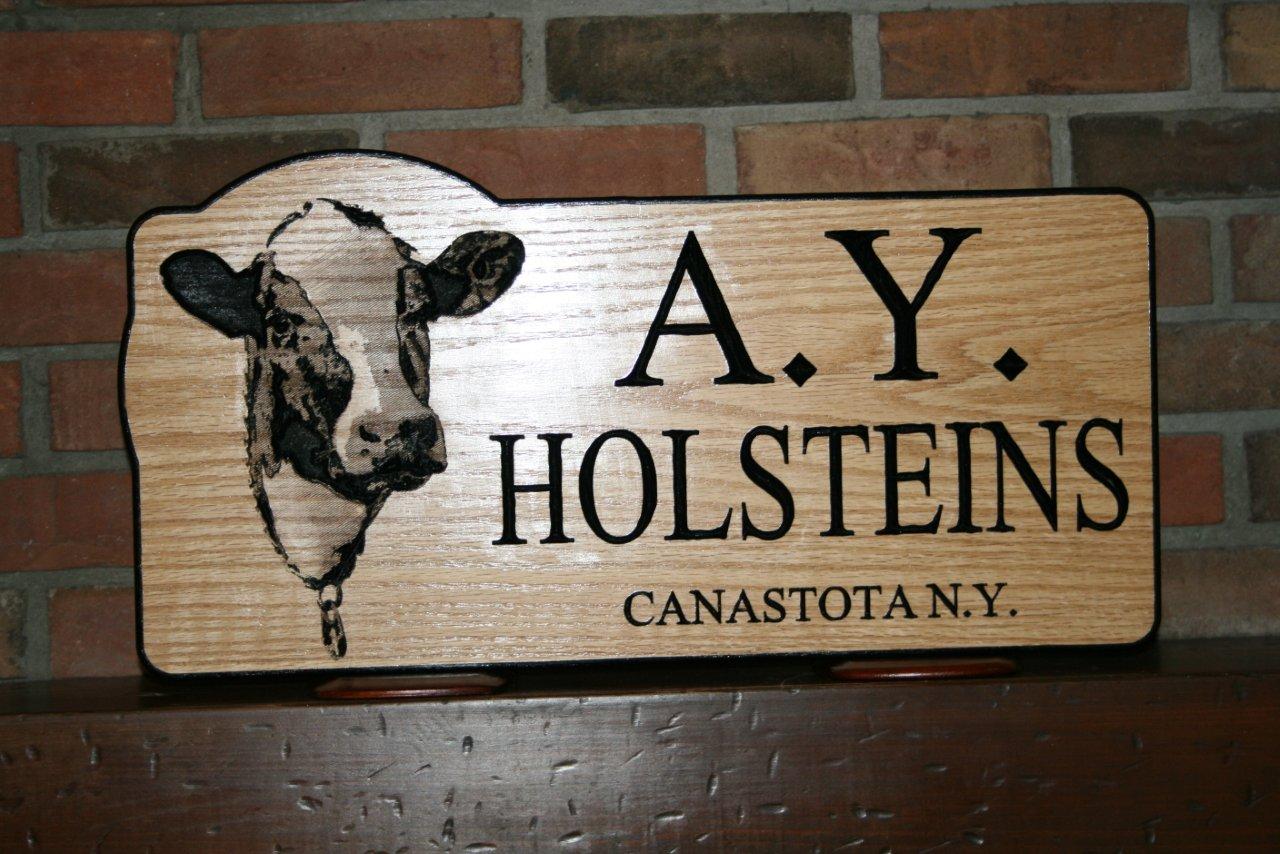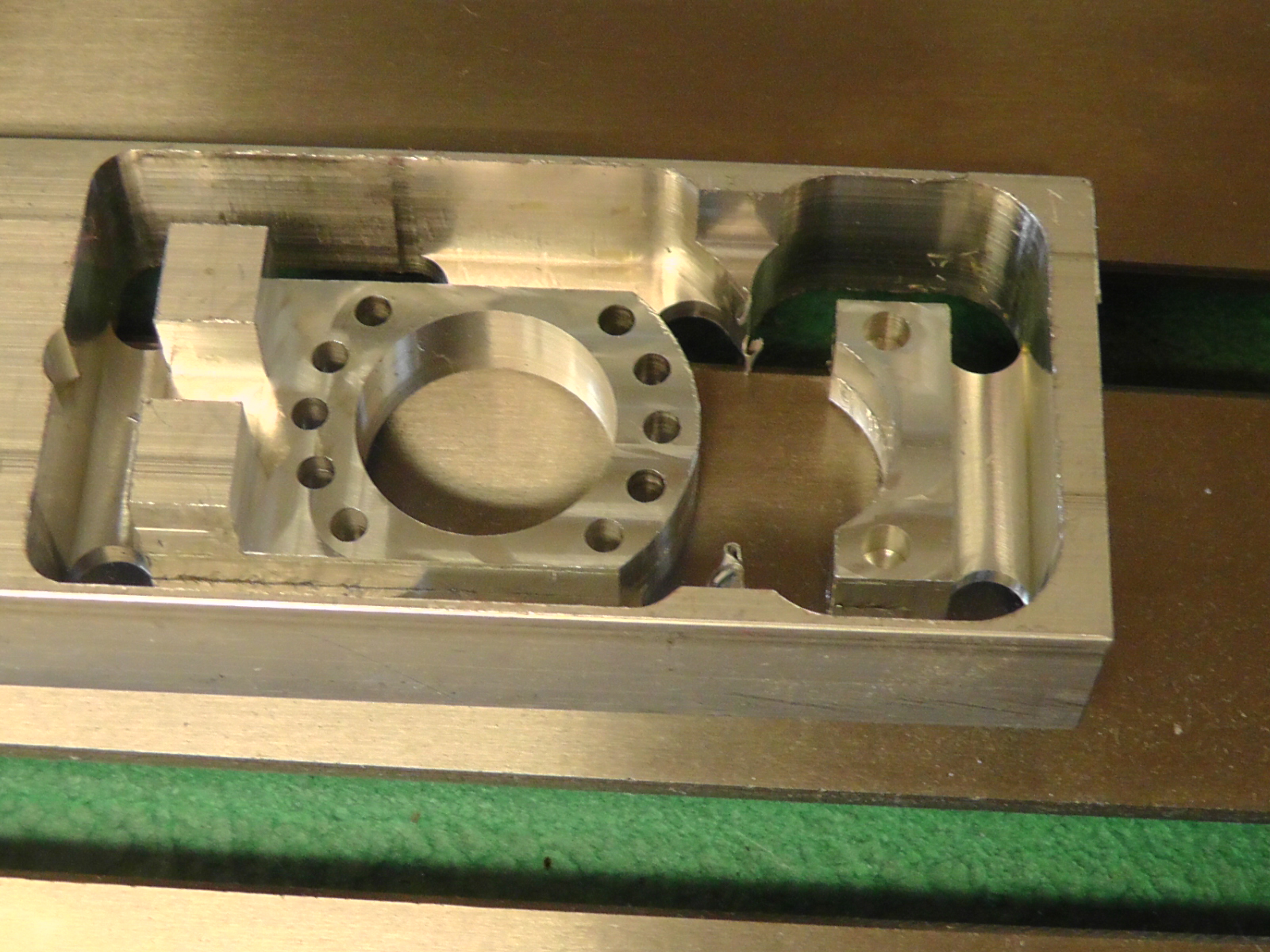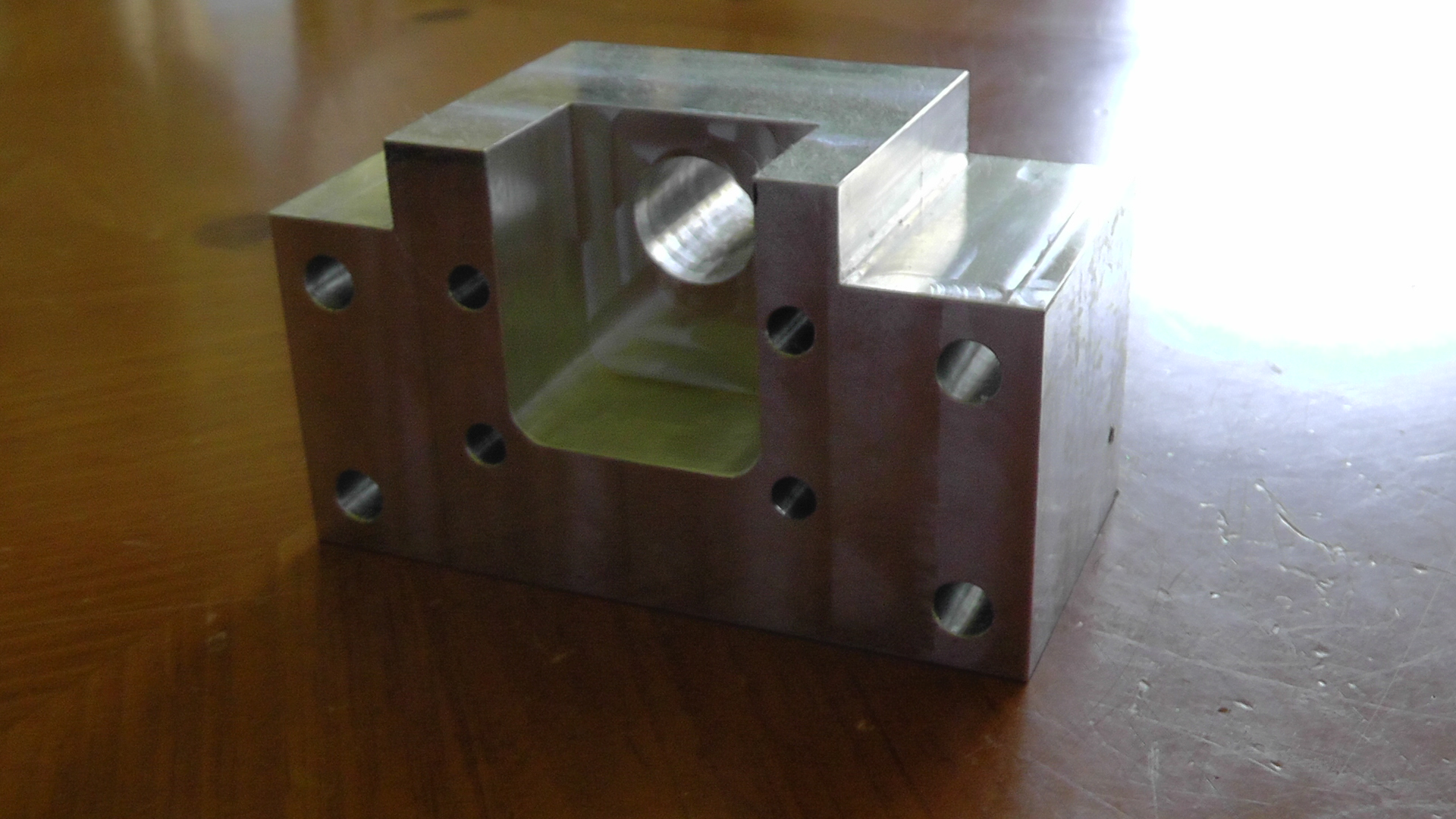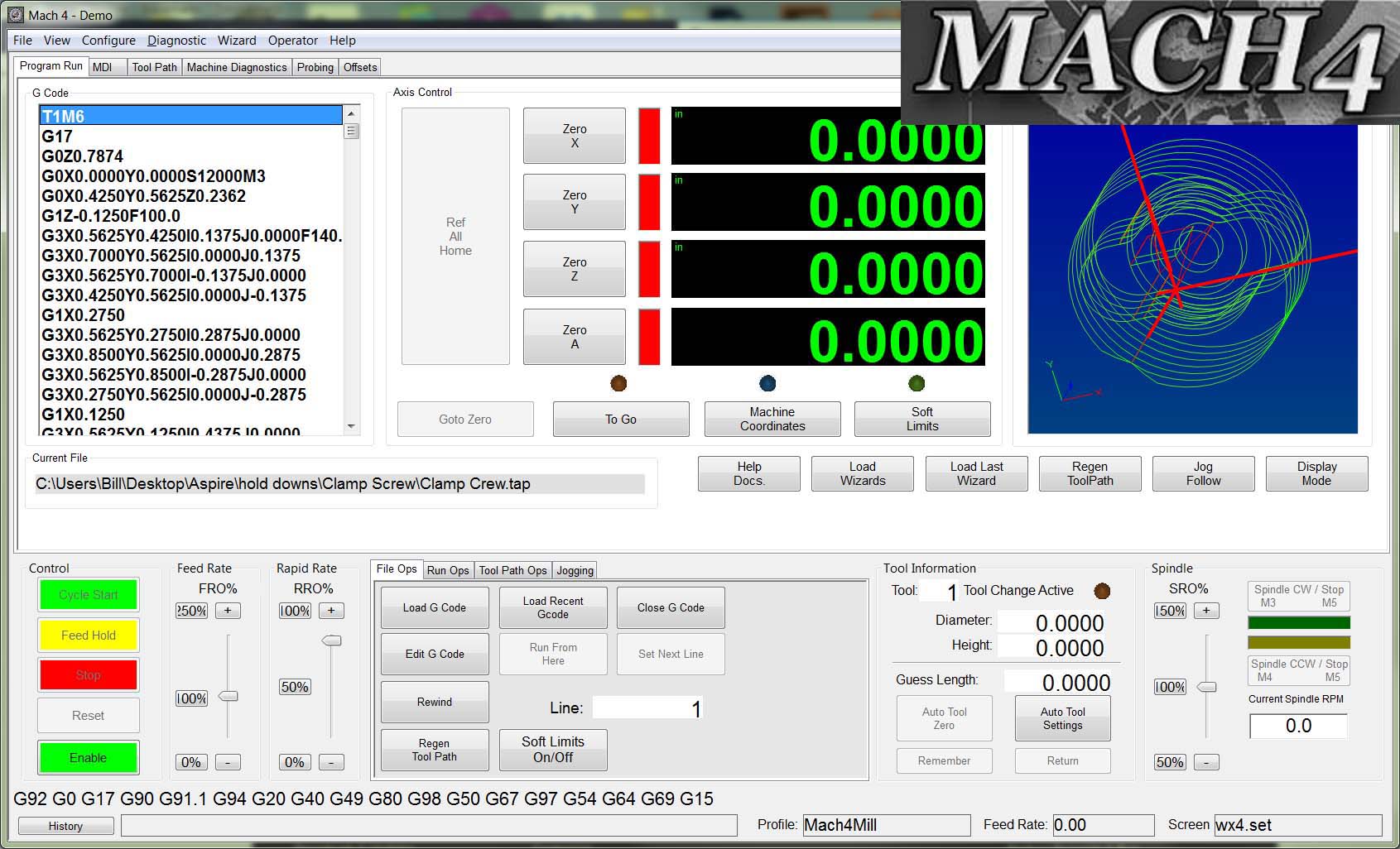
.

Get Mach4 NOW

Save $15 Off Regular Price
Converts Your PC Into a CNC Controller
Works with Milling Machines, Lathes & Router Tables
Easily Control Peripheral Devices
Wizards

TRY IT BEFORE YOU BUY IT!
Your Purchase Is 100% Protected
Try Mach4 before you buy it and see if it is right for you. Download the free Demo version of the software and try it on your machine. You have nothing to lose and everything to gain. Use my free video tutorials to show you how to set up Mach4 for your CNC Router table and cut an actual project*
All I ask is you try out Mach4 on your machine. Use the demo version of the software to ensure the program is applicable to your needs before you buy it. Take as long as you need.
When you KNOW that Mach4 is the software for you, come back and get a License from me.
These Projects Were Created…
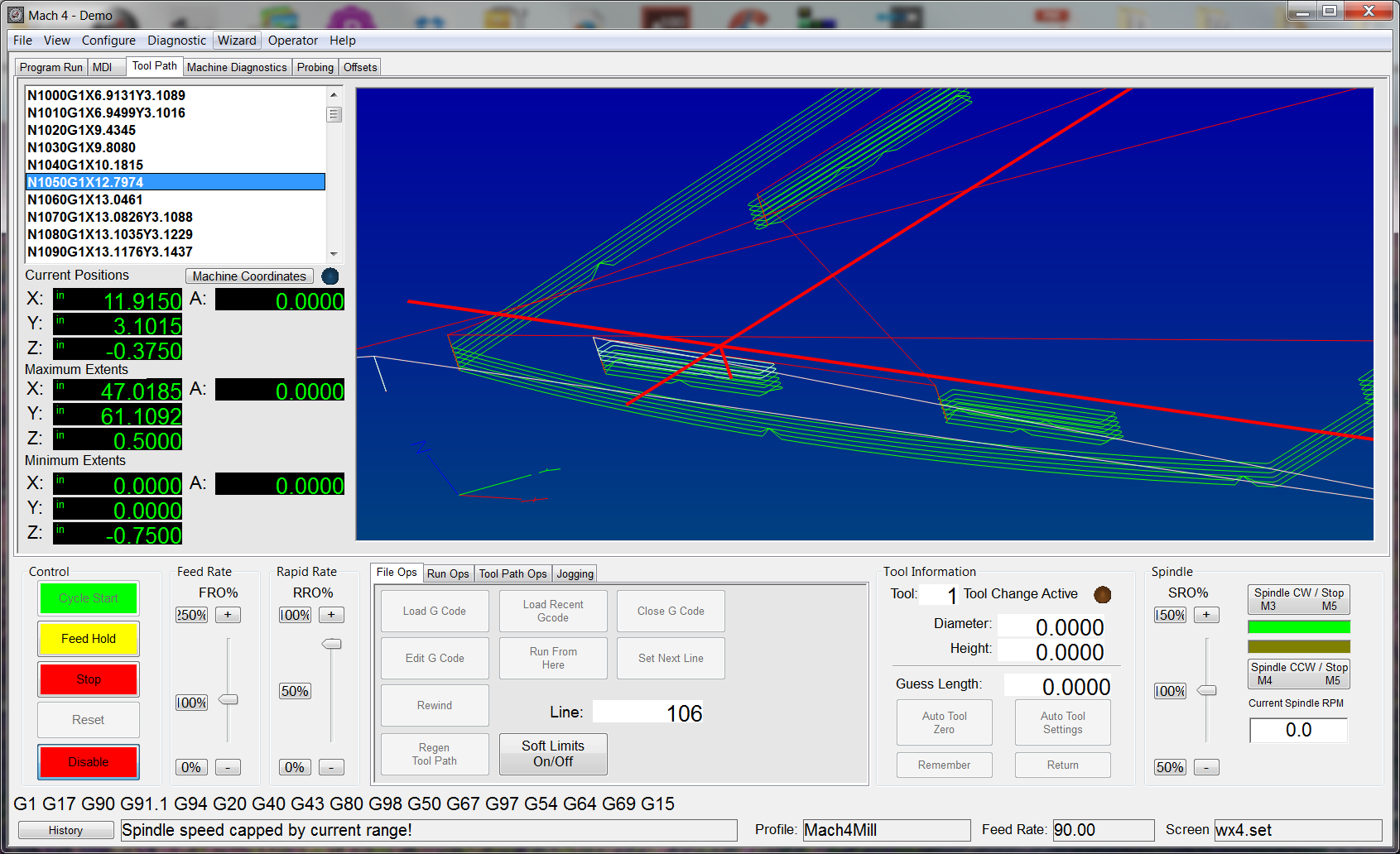
Zoom in to see details of any part of your design. Rotate the view in 3D to see the project from any angle.
Estimate the run time of your project automatically.
Use guage blocks or Triple Edge Finder to accurately locate the edge of the work piece.
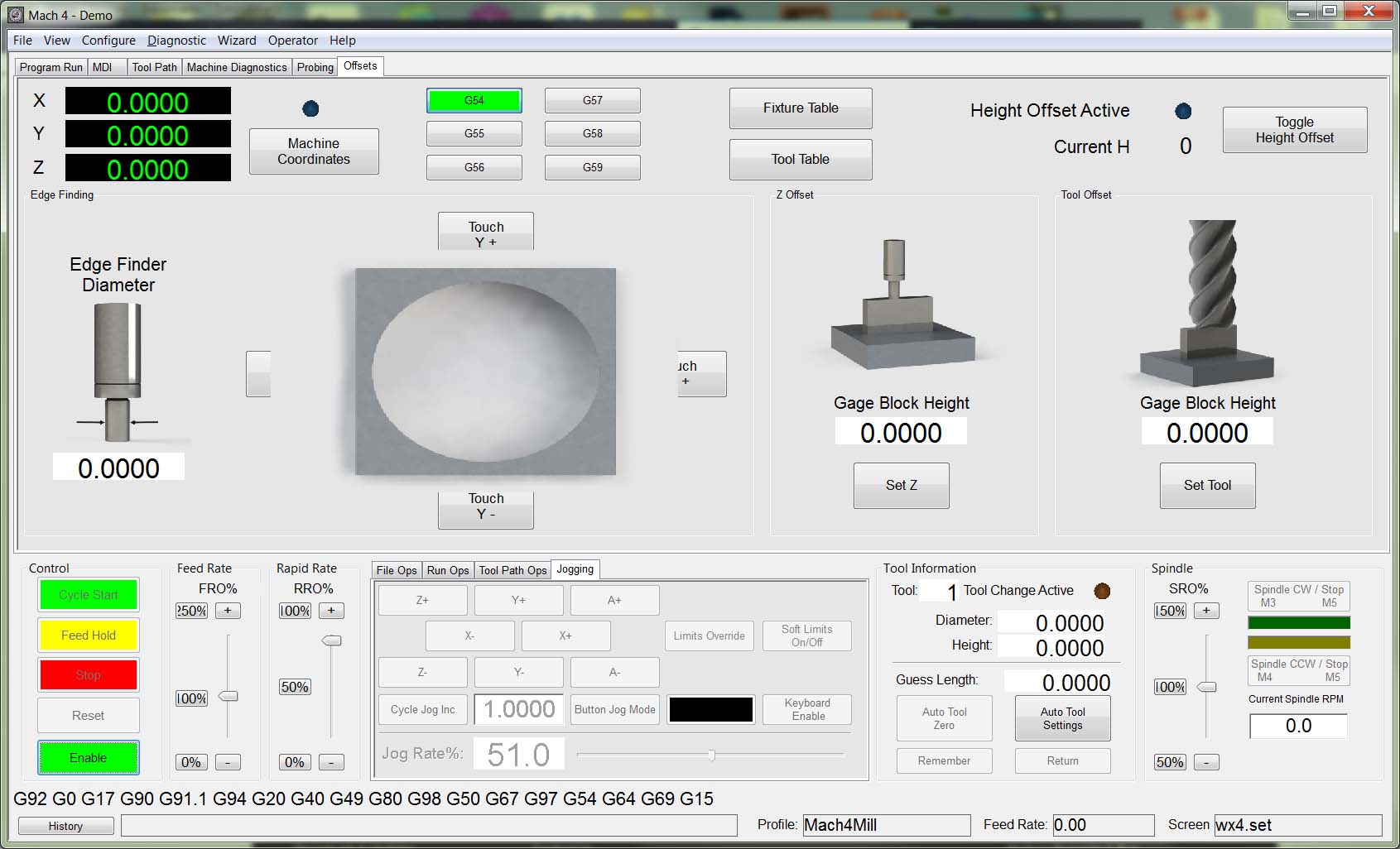
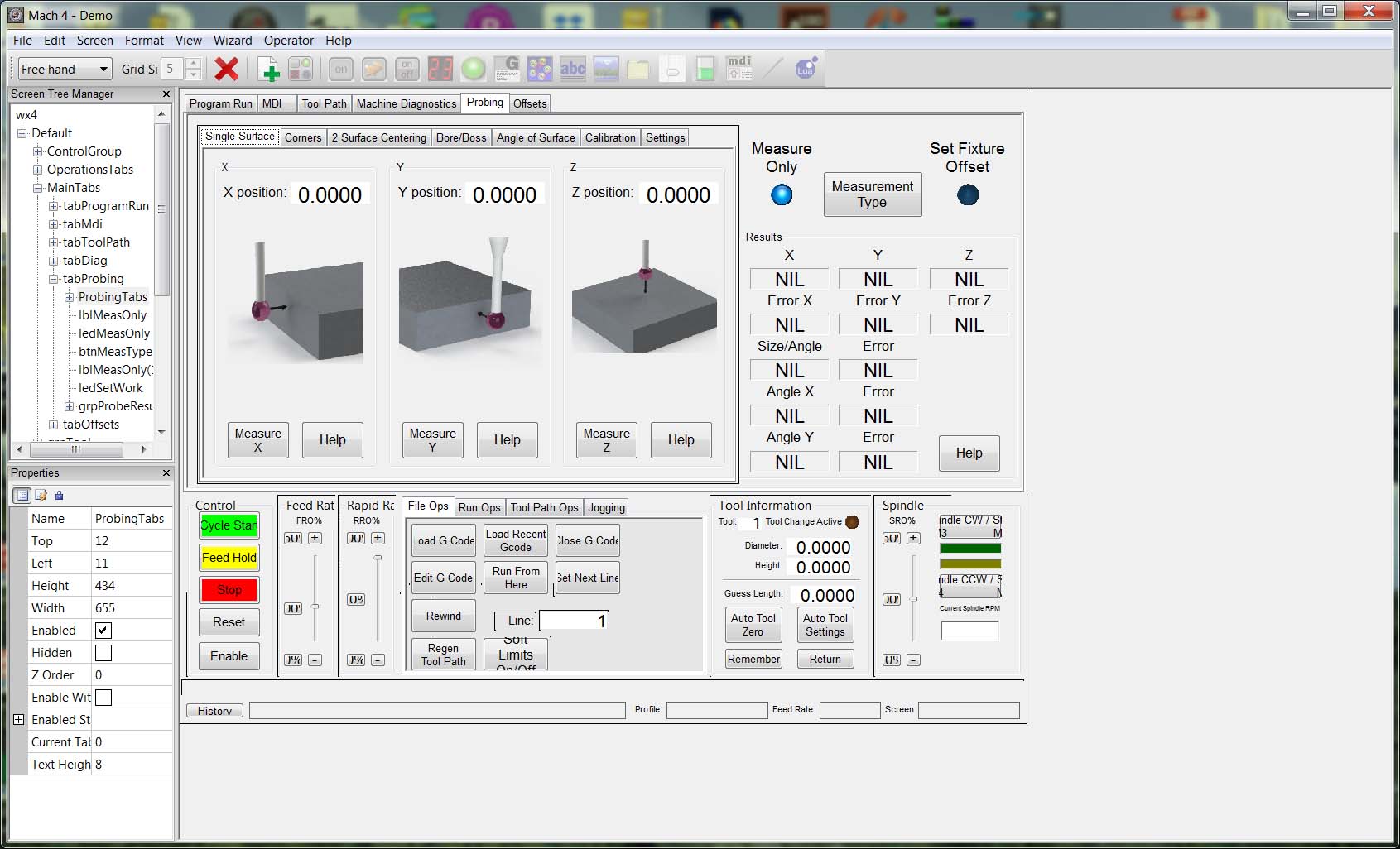
Add new buttons, digital readouts, artwork and menus with a few simple clicks.
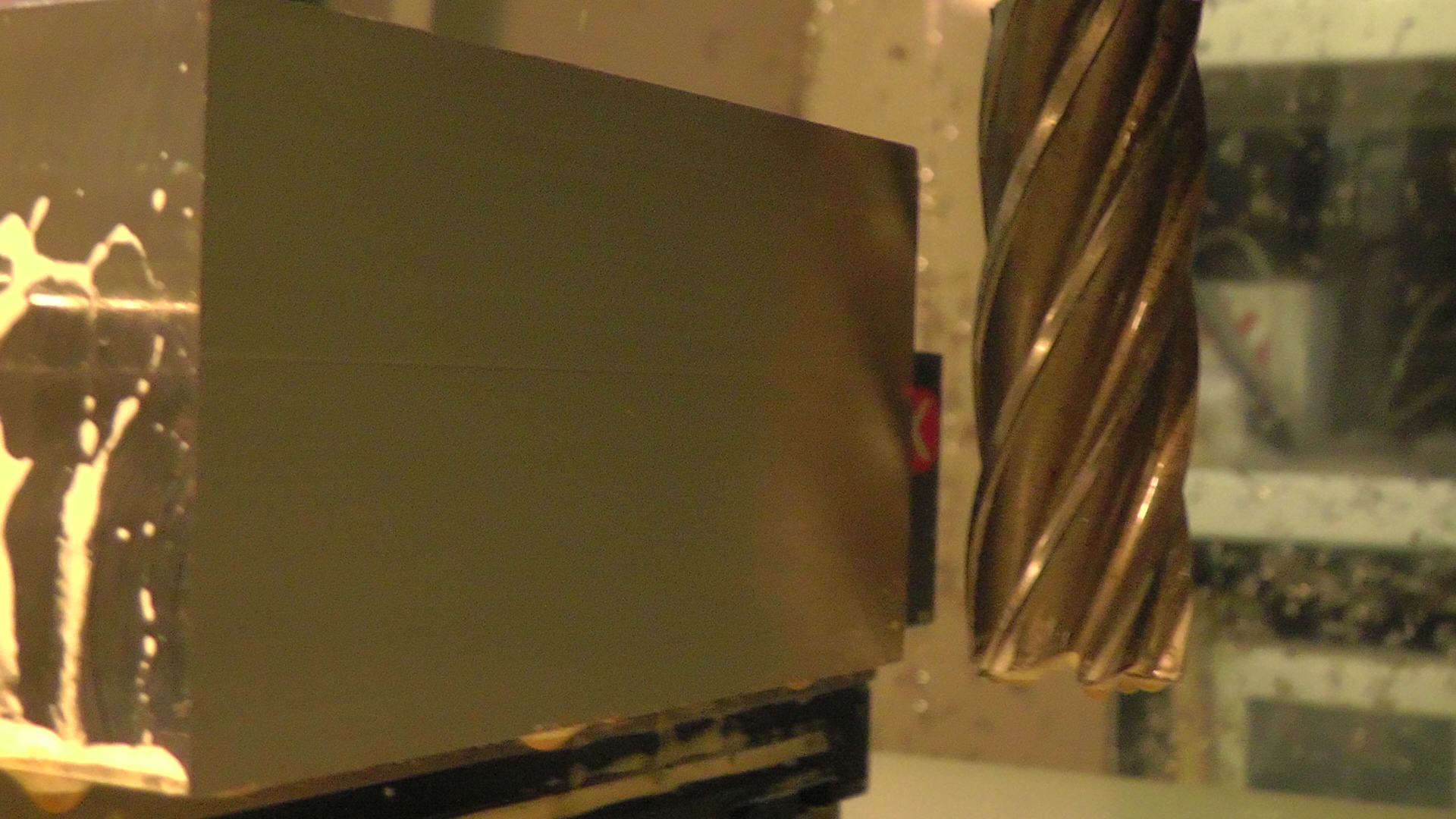
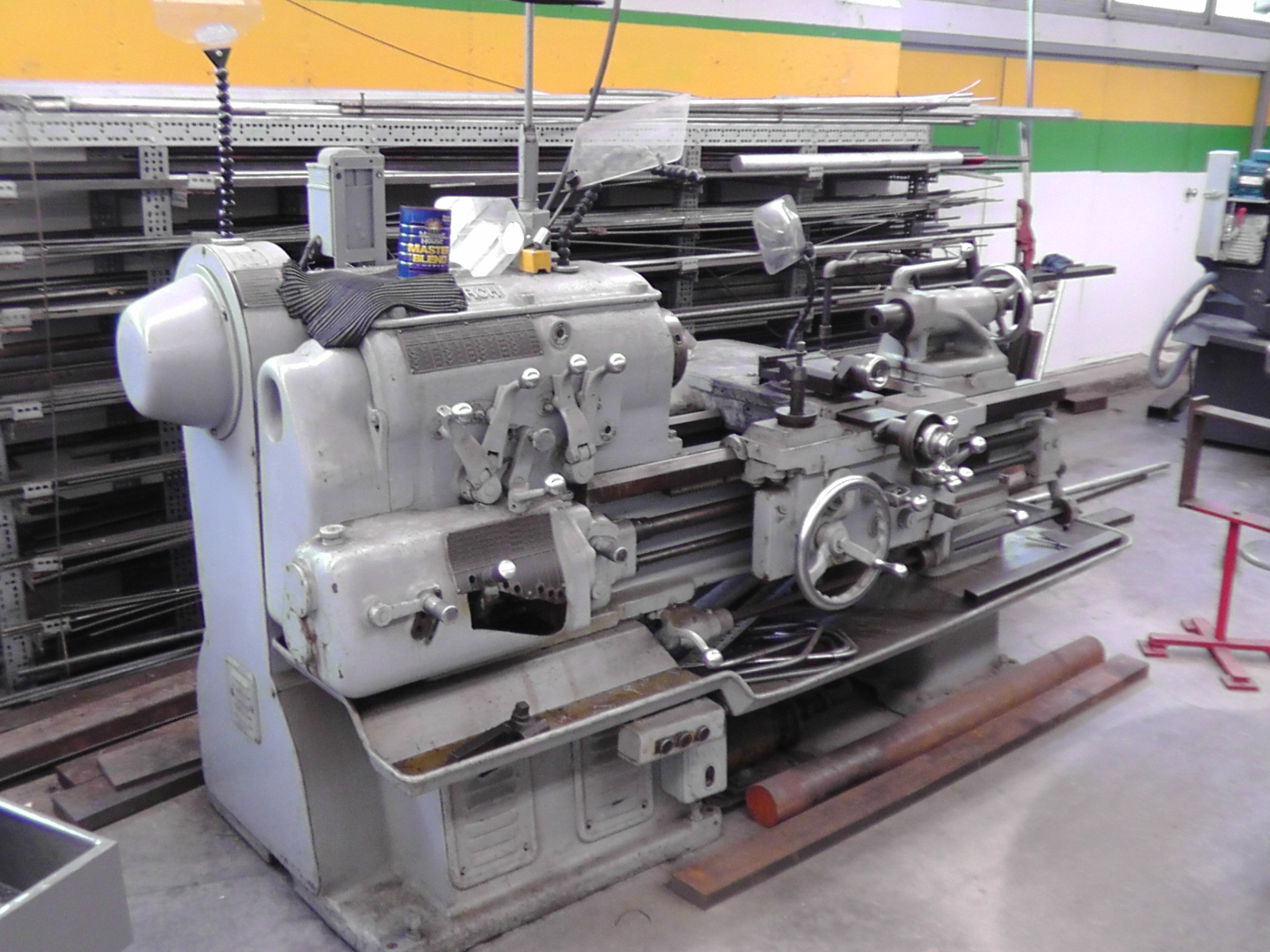


What Operating System Will Mach4 Run On?
PREFERRED: 32 or 64-bit Laptop or Desktop – Using an External Motion Controller
Windows 10, Windows 8, Windows 7 & Windows XP
An appropriate external motion controller
Mach4 Plugin for the selected Motion Controller
2Ghz CPU
1GB RAM
Video Card with 256MB RAM(Large G-code files, especially 3D files will require a video card with 512MB RAM or higher)
*Use of Parallel Port for machine control only with desktop style computers with 32-bit versions of windows 7 and below.
32-bit Desktop – Parallel Port Recommended Requirements
32-bit version of Windows XP, Windows Vista, or Windows 7
Mach4 Parallel Port Legacy Plugin (cost applicable)
2Ghz CPU
1GB RAM
Non-integrated Video Card with 256MB RAM(Large G-code files, especially 3D files will require a video card with 512MB RAM or higher)
What is a Plugin?
Mach4’s modular design allows features to be added and removed without affecting the systems operation. This aspect greatly enhances the flexibility for different applications, machines and uses.
– Different modules of the core can be removed, added, or created to create a custom software package for OEM’s, re-sellers, and educational organizations.
– Everything is customizable, Make the software your Own
Create Proprietary add-ons for your version
Custom Installers
Rapid Application Development (RAD) with our Screen Design Mode
Increase or decrease functionality with Plug Ins and Add-ons
Customizable M Codes for Machine Specific Functions
– No fixed amount of IO
IO registered to system without any software interference between devices.
How do I cut My Drawing? Can I Load it Directly Into Mach4?
Wizard programs are the most simple for those new to CNC.
Advanced users/machinist will often write their own G-code.
What is CAD?
What Is G-Code?
What Is CAM?