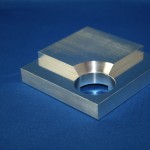The tutorials section contains video and written instructions on how to do common tasks in related to your CNC router table. I will show you how to install Mach3 CNC Control software. How to configure Mach3 to work with your machine. I will also show you how to use Mach3 with The Makers Guide Triple Edge Finder to accurately locate your workpieces and speed up your work.
As other topics come to mind I will continue to add them here along with recommendations for best practices. If you have an idea for tutorials that you would like to see please let me know by contacting me at support@themakersguide.com.
COMING SOON
“Module 1: Installing Mach3“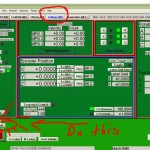 Step by step instruction will guide you through the installation process for Mach3 Machine controller
Step by step instruction will guide you through the installation process for Mach3 Machine controller
[hr]
 “Module 1B: Setting Steps Per Unit in Mach3”
“Module 1B: Setting Steps Per Unit in Mach3”
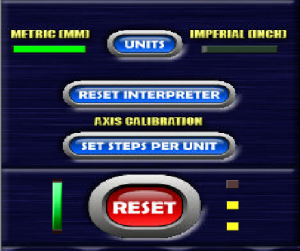 Step by step instruction will guide you through the process of calculating the number of Steps Per Unit for Mach3 Machine controller.
Step by step instruction will guide you through the process of calculating the number of Steps Per Unit for Mach3 Machine controller.
 These videos will walk you step by step as you install and customize the Mach3 Screensets.
These videos will walk you step by step as you install and customize the Mach3 Screensets.
“Module 2b: Activate Mach Blue Probing Screensets“
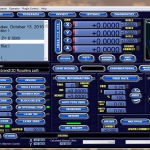 These videos will walk you step by step as you activate the customized Mach Blue Probing Screensets.
These videos will walk you step by step as you activate the customized Mach Blue Probing Screensets.
“Module 2c: Backup Your Mach3 Settings”
This video will show you step by step how to make an Emergency Backup of your Mach3 Settings.